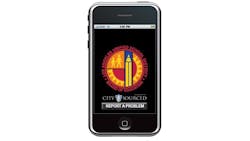Knowledge Center: Maintenance/Operations
The Los Angeles Unified School District has more than 75 million square feet of space in more 13,000 buildings, according to its Facilities Service Division.
The comings and goings of some 640,000 students and 60,000 employees in the nation’s second-largest district cause a lot of wear and tear in those facilities, and keeping on top of all the maintenance requests—more than 300,000 a year—is a daunting task for maintenance workers.
So how is the district trying to get more timely information on where the latest incidents of equipment breakdowns, facility damage or vandalism?
There’s an app for that.
The mobile app, dubbed LAUSD Service Calls, enables the district to use some of the hundreds of thousands of people on their campuses every day as information resources. The concept, known as crowdsourcing, uses the reach of online communities to provide a level of information that the school district would find difficult to gather with only its own employees.
LAUSD Service Calls empowers anyone within the school district boundaries to report maintenance service calls using a mobile phone. The free app is available for Android and Blackberry devices and iPhones.
The application, developed by CitySourced along with IBM and Esri, enables smart phone users to send texts reporting a maintenance problem, along with photos illustrating the issue, to the district’s maintenance and operations department. Geographical information software that is part of the application helps pinpoint for the maintenance staff the location of the problem.
The district’s website explains how the application works: After downloading the app and launching it on a phone, a user presses the “Submit a Report” button. The user is prompted to “create new media,” then to “create image/photo.” Once a photo is submitted, the user is given three options to identify the location: using a map, entering an address, or having the program identify the user’s location.
The user will be asked “What are you reporting?” and will be asked to select a location from a dropdown menu of district facilities. The program then prompts the user to type in a more specific description of where in the facility the issue is situated. The user also will be asked the type of service being requested (e.g., “repair of building,” “upkeep of grounds/playgrounds”) and what type of craft (e.g., carpentry, asphalt paving) will be required to address the problem. Finally, the program asks for text describing the problem.
Instead of having reports of maintenance problems try to maneuver their way through the layers of school district bureaucracy, the application sends reports of maintenance problems directly to the Maintenance & Operations Service Desk.
The mobile app also enables those who submit a maintenance request to check on its status. By selecting the My Reports tab on the application, users can see the issue they reported in a map view and list view; selecting the report in question will prompt the program to display the status of the report.
Kennedy is staff writer for AS&U.
About the Author
Mike Kennedy
Senior Editor
Mike Kennedy, senior editor, has written for AS&U on a wide range of educational issues since 1999.