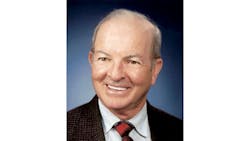The number of schools pursuing mobile computing is multiplying, and proponents have high praise for this technology. However, others point out the proponents don't always assess the total cost of ownership (TCO) before opting for laptop computers. Either desktop or laptop computers are acceptable, but administrators should select what best suits their needs.
Advantages of laptop computing:
-
Portable
This is a big plus for today's technology director and classroom teacher. Laptop carts can be used throughout the building, and virtually every classroom becomes a computer lab.
-
Wireless access
As wireless access becomes more manageable through the use of 802.11n, laptop computers become more convenient and possibly more cost-effective compared with hard-wired desktops.
-
Less space
Often, classroom space is limited and class sizes are large.
-
Utilization
Laptops can be made available to any classroom, anytime.
Advantages of desktop computing:
-
Features
Many computer users believe desktop machines have the latest innovative features.
-
Cost-effective
Getting an economical, reliable desktop computer is much easier than getting an economical, reliable laptop computer. This is less true than it used to be, as notebooks become more affordable. However, dollar for dollar, you get more value with a desktop computer than a laptop machine. Desktop computers also are less expensive to upgrade.
-
Speed
Dollar for dollar, desktops are faster. You can get a fast laptop, but it will cost you.
-
Cheaper and easier to repair
If you spill a soda on your desktop keyboard, you'll need to spend a few dollars on a new keyboard. If you spill a soda on your laptop keyboard, you'll be lucky if you still have a working laptop.
-
Security
Desktop computers are much more difficult to steal than laptops.
-
Ergonomics
In general, desktops are easier on your eyes, hands and back.
Weigh both the advantages and the disadvantages. For example, laptop computers don't have as much power, nor as many nifty features as desktop computers. Laptops aren't as easy to upgrade. Also, laptops are somewhat more prone to failure.
On the other hand, a desktop computer can be complicated and require many cords to function properly. Additionally, desktops aren't portable; they require a greater footprint per unit; and generally, the number of desktop units available for student use is limited.
The general rule is this: If portability is more important than performance, choose a laptop. If performance is a higher priority than portability — or you're on a tight budget to get the necessary performance — a desktop system may be better.
Day is former senior analyst at KBD Planning Group, Young Harris, Ga., a firm specialized in educational facilities and technology planning.
About the Author
C. William Day
Former Senior Analyst
Day is former senior analyst at KBD Planning Group, Young Harris, Ga., a firm specialized in educational facilities and technology planning.