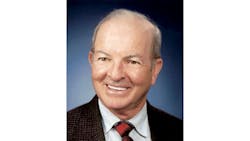As with most emerging technologies, today's market offers various wireless-enabled solutions. With various solutions existing and several on the horizon, schools and universities can start taking advantage of the benefits available.
IEEE 802.11 is a set of standards for wireless local area networks. For education, 802.11a, 802.11b and 802.11g have been the most widely accepted, followed by 802.11n, which has not been ratified, but is being manufactured and sold widely. The most recent version under discussion is 802.11s. In simple terms, the advantage of 802.11n and 802.11s is they can be managed in a large scale. Why is this so important to schools?
Information technology directors struggle with one issue with wireless networks. 802.11a, 802.11b and 802.11g work well if one or two computers per room access the network, but when a cart rolls into a classroom loaded with 30 or more laptops and all students turn them on to connect to the network at once, it brings the wireless network back to the old days of dial-up speeds. A managed mesh wireless network makes it possible for network access traffic to be rerouted to other nodes in the building that have capacity available rather than having a single node bogged down. More and more, schools are receiving grants for laptop cart stations, but those in the grant-writing department rarely think to include or consider the cost involved to provide a robust wireless network that can manage multiple users.
An access point in each room alone will not solve this issue; however, some manufacturers are addressing this problem. The IEEE 802.11s standard that is in the process of being ratified includes a managed wireless network known as 802.11 mesh architecture.
Multi points (MPs) can be individual devices using mesh services software to communicate with other devices in the network. They also can be 802.11 access points (APs) and provide access to the mesh network to mobile clients. MPs can take the role of a gateway and provide access to one or more networks through a mesh portal. In both cases, 802.11s has a proxy mechanism to provide addressing support for non-mesh 802 devices. In general, this makes it possible for 30 or more laptops to access the network by using software to tell other inactive access points in the building to evenly spread the load of the network.
Although IEEE has taken its time ratifying the standard, manufacturers are offering 802.11s products early so schools and universities can function more efficiently. Standardization efforts also are considering power-saving options, including solar power.
Make sure when considering a wireless network that you work with a vendor that can manage the dynamics of mesh networks. There is no broad-brush solution, so consider your institution's wireless requirements.
Day is former senior analyst at KBD Planning Group, Young Harris, Ga., a firm specialized in educational facilities and technology planning.
About the Author
C. William Day
Former Senior Analyst
Day is former senior analyst at KBD Planning Group, Young Harris, Ga., a firm specialized in educational facilities and technology planning.