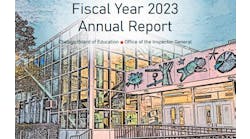Electronic media have had profound effects on teaching. Educators must learn to use these new audiovisual technologies, and K-12 school facilities must be prepared to support this expanding array of pedagogical tools, including videotape, DVD, CD-ROMs, the Internet and distance learning.
Selecting and properly installing audiovisual equipment and systems is critical to ensure that schools can most effectively meet their educational objectives.
Every classroom should have at least one personal computer that is linked to its school's local area network (LAN), uses shared services within the school, and is connected to the Internet. The LAN should be wired with, at a minimum, Category 5e or 6 wiring. Category 5 or 6 wire is a combination of four twisted-wire pairs within one jacket, terminated at a modular jack. Audio, video and computer information can be carried on this wiring.
The capability to display electronic information, whether video, computer-generated or computer-accessed, is critical in today's classrooms. In order to display this electronic information, a classroom should have a video projector or other flat-panel display. It must be of sufficient size and resolution to enable students to read information from virtually any seat or viewing area in the room.
Monitoring the situation
Although 27-inch TV monitors were a great addition to classrooms years ago, the need today to display higher-resolution, computer-generated material dictates the use of video projectors or flat-screen LCD or plasma displays. The distance of the farthest viewer from the display should determine the size of the display. For example, if all viewers were within 10 feet of a display, a 35-inch diagonal display would work well. However, if the farthest viewer is 25 feet away, an 84-inch display is the recommended minimum size.
The brightness of the display is also a factor in its usefulness. Rear-projected video and plasma-screen displays provide the brightest presentation, but cost consideration most often dictates the use of front projection. Thus, the light output of the video projector becomes important, as does the amount of ambient light that reflects off the projection screen.
An electronic whiteboard can fulfill part of the display function, while also offering advantages over a simple projection system. It can be used as a projection screen and a writing surface; through its connection with the PC and printer, the image can be printed out. A whiteboard allows a teacher to operate the computer as if he or she were using a mouse, by touching a point on the whiteboard to move the cursor around on the computer.
In many schools, classrooms also have a cable-television feed over a separate cable infrastructure. Most have coaxial cable, but fiber-optic cable and Category 5e or 6 are being used more widely. This enables a class to remotely retrieve video media (DVDs or VHS) from a central shared resource, as well as to gain access to a variety of commercial, educational and news programming. The output can be displayed either on the same video projector used to display the computer output or on a television set.
A standard classroom design and layout should serve audiovisual equipment well. Often the television set or projection screen is suspended from the ceiling or wall, unless a wall-mounted whiteboard is selected to serve multiple purposes.
The projector generally will be suspended from the ceiling. The most important consideration is maintaining good sightlines from all points in the classroom; therefore, care must be taken with placement of pendant lights, modular wall units and movable walls.
Going the distance
The capability for distance learning is an added feature in many high schools. High costs often limit the availability of distance-learning systems to one classroom or multipurpose room in each high school.
In some areas, telephone companies have established special networks for connecting schools, either within districts or regions. Their networks are most often fiber optic-based networks; terminal and transmission technologies differ from one company to another.
Where connectivity “outside” a local educational network is required, ISDN circuits are most commonly used. Three ISDN lines enable a 384KB connection speed, which provides good videoconferencing transmission. Some videoconferencing “codecs” (coders/decoders) allow users to simultaneously connect to as many as three other videoconferencing sites via ISDN circuits.
Similar to the design of a video teleconferencing room, the location, design, layout and finishes of a distance-learning room should be planned carefully. Ideally, the space should be situated away from machine rooms, air handling units, and noisy public spaces. It should be planned to avoid or control the intrusion of exterior light and noise. The ambient noise in a room should not exceed a noise criteria rating of 35 decibels. Achieving this level requires a high-volume, low-velocity air-handling unit, as well as other acoustical considerations, such as absorption of extraneous and unwanted noise within the room.
It is important to provide adequate light levels that render natural skin tones and do not create glare and shadows. Solid colors in light blue or beige tones for wall finishes ensure the most effective transmission of video data. Similarly, light-colored furniture with a non-glare surface is a good choice.
The right beginning
The initial planning of an audio-visual design project is most important. Understanding the educational programming goals and expectations, as well as the level of technical expertise of users and facilities maintenance and operations staff, is essential to development of an A/V design that will satisfy present and future requirements.
The A/V designer must work closely with all project team members to achieve optimal facility design. It is particularly important to “right size” the system's capabilities for today, while building in future-oriented functionality and expandability.
An expandable, flexible design of the base building system, including conduit, power outlets, and junction boxes, does not have a substantial effect on new construction budgets and can save retrofit costs in the future. With teamwork and communication, the planning and design team can develop an A/V solution that meets a school's educational and aesthetic goals today and in the future.
Sidebar: New York City school offers A/V capabilities
Columbia University is building a 12-story faculty residence and school for children in New York City. The 170,000-square-foot program allocates six floors of the building for the school's 650 students in grades K to 8.
About half of the students will be children of the Columbia faculty and staff, and half will be children who live in the area. The School at Columbia University will combine traditional pedagogical approaches to K-8 education with new learning technologies, including modern information technologies and audiovisual capabilities.
The A/V systems for several spaces were developed within the school, including the lobby, gymnasium/auditorium, conference rooms, classrooms, distance-learning room, and the Center for Integrated Learning and Teaching.
The lobby's A/V system includes a DVD/CD player and surround-sound speakers. The unique components of the video system include a 50-inch plasma screen and a “Magic Box,” which enables individuals to make custom signs and announcements that can be displayed on the plasma screen.
The gymnasium/auditorium is designed for easy conversion from a physical education and wellness space into a theater that can support live and recorded entertainment, presentations or lectures. This facility includes high-quality surround-sound and video-projection systems. The program audio system is augmented by speech reinforcement to ensure clear voice projection.
Conference rooms, the Center for Integrated Learning and Teaching, and distance-learning rooms all have plasma screens, ceiling projectors, and built-in program sound and video projection systems.
Each of the 32 classrooms is designed to include full audio and video projection. Each classroom has ceiling-mounted projectors and speakers that are controlled easily by a wall-mounted touchscreen control panel. These classrooms also have SMART boards, which display source material from rack-mounted video components. One of the classrooms serves as a MIDI Music Lab and is designed to include keyboards connected to computer workstations for studying and composing music.
Bjornsen is a principal with Cerami & Associates, a New York City-based audiovisual and acoustical consulting firm. The firm designed the A/V system for the Columbia University project (sidebar).