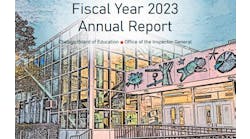As most people know by now, Voice over IP (VoIP) systems enable telephone calls to be made over an IP data network instead of the traditional public switched telephone network system. There's no question — VoIP is changing the face of school telephony. But finding the right phone system for a school isn't easy.
Any VoIP phone system can save money over a traditional system. It's simple: there is a benefit for reducing communication and infrastructure costs by routing phone calls over existing data networks and avoiding duplicate network systems, plus less technical maintenance is required. Most IP telephony systems have intuitive, browser-based management interfaces, which enable schools to manage the entire system — from switches to voicemail, automated attendant and desktop applications — from anywhere on the network.
Selecting features is one of the pitfalls that institutions encounter with VoIP. Administrators often purchase more features than necessary. It is important to identify the necessary features and stick with those decisions.
Some key features:
- Auto-attendant
An automated attendant often takes the place of a real receptionist. - Voicemail
This is an essential feature and enables callers to leave messages in specific mailboxes that usually are assigned to teachers or departments. Make sure the phone system has enough ports so that a reasonable number of callers can leave messages simultaneously and a reasonable number of employees can check messages simultaneously. - Call hold
This is a basic, but often forgotten, feature. - Call forward
Staff members use call forwarding to transfer calls to other extensions or voicemail boxes. - Conferencing
Look for systems that enable you to conference up to five parties at a time. - Speed dial
Speed dial enables callers to assign commonly dialed numbers to a button on the handset. Pressing that button then will dial the number associated with that button. - Redial
Similar to speed dial, pressing the redial button on a handset will redial the last number called. - Paging
Not necessarily a required feature, but a useful one. Paging enables a staff member to broadcast a message to the speaker of another handset. - Handset
Matching the correct handset type for the right staff function is cost-effective: there's no reason to pay for features that won't be used.
Most vendors offer a long list of these and other VoIP system capabilities. The most important question: What are the basic features that your school needs? Don't get tied to long leases or buy equipment or options that may go unused.
C. William Day is senior analyst at KBD Planning Group, Young Harris, Ga., a firm specialized in education facilities and technology planning. He can be reached at [email protected].