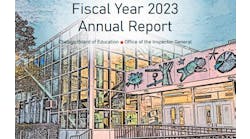Whether schools are in the market to replace outdated office equipment or are looking to purchase the latest and greatest in new technology, it’s important to choose the right office equipment for the specific working environment. Is a fax machine necessary or is it more cost-effective to have Internet fax capabilities? If the institution frequently sends bulk mail, a mail machine might be a good investment.
Does the registrar’s office need a copier or multi-purpose printer that can copy, scan, fax and print for staff, faculty or student use? Simply said, proper due diligence is required before making any major equipment purchasing decisions. The perfect solution for each institution is out there, it just needs to do its homework to find it.
Seven tips to consider before buying new office equipment:
1. Price. When purchasing new (or used) office equipment, price is always a major factor, especially when the threat of new or deeper budget cuts loom overhead. Not only should the purchase price be taken into consideration, but also consider how much will it cost to properly maintain the equipment throughout its life cycle; how much are replacement parts or consumables; and how does the purchase price compare with other similar makes and models on the market? Numerous websites, for example Nextag or Consumer Reports, compare similar makes and models of a particular piece of office equipment in an easy to read, side-by-side chart.
2. Environmentally Friendly. If your institution has launched a “green initiative,” you will find that the selection of environmentally friendly office equipment is limited and the product features available may or may not meet your wish list. The initial purchase price might be more than anticipated; however, the maintenance costs over its lifetime usually are reduced significantly. Check out www.energystar.gov to view ratings of different types of energy-efficient office equipment.
3. Usage. Another determining factor when considering the purchase of new (or used) office equipment is usage. How often and in what environment will the equipment be used? The same piece of equipment that supports the administration staff might not sufficiently support the student population. The circumstances in which the office equipment will be used will help determine the list of product features necessary to get the job done well and in a timely manner. It might be worth taking a quick survey of end users to figure out their true needs.
4. End users. The job functions and skill levels of the administration staff, faculty or student population using the office equipment should be given some serious thought before making a significant purchase. Will the end users require training on how to properly operate the office equipment to its full potential and is training provided at no cost? Will the university have unlimited access to online usage, maintenance and vendor performance reports and will those reports be provided at no cost?
5. Service contract. First and foremost, find out how long the manufacturer warranty lasts--it varies from manufacturer to manufacturer. After that warranty period expires, it is extremely important to consider what service contract terms and conditions are available and at what cost. Is the service contract long- or short-term? Is there an auto-renewal clause? What are the cancellation fees? Is there a guaranteed response time? Are parts and travel included in the contract cost? Before entering into any contract with the original equipment manufacturer (OEM) or third-party vendor, it is vital to understand exactly what you are signing. Don’t make the mistake of assuming the contract has favorable terms and conditions. The consumer should always consult an expert before signing a contract, regardless of any resistance from the salesperson at the initial purchase of the equipment. There are ways to negotiate favorable contract terms and conditions. Furthermore, the consumer’s negotiating leverage is completely lost after the service contract has been signed. Alternatives to the traditional service contracts are available to fit any budget: time and materials, preventative maintenance only, loaner or depot service, or utilizing an Equipment Maintenance Management Program (EMMP).
6. Technical support and software updates. Technical support and software updates often are bundled in the terms and conditions with the purchase of an expensive service contract. However, both should be included with the initial purchase of the office equipment since consumers have alternatives to the traditional service contract. Technical support should be easily accessed via a toll-free number, and software updates should be provided at no cost because their goal is to eliminate a manufacturer malfunction or enhance the overall performance of the office equipment.
7. Availability of parts and consumables. Decide whether you prefer OEM-certified parts and new consumables vs. refurbished parts and consumables. The pros and cons for each need to be considered. Are the new or refurbished parts and consumables readily available at prices that fall within your maintenance budget? It’s important to review the language concerning parts and consumables in the service contract or interview possible time and material vendors who can perform the required maintenance on the office equipment being considered.
In the end, due diligence regarding the above criteria will help determine what make, model and product features coincide best with the needs of the institution. It’s important to choose wisely when making such a significant purchase; do not rush the process. The final purchase ultimately will come down to the right piece of office equipment that meets the majority of a school’s needs, is the most beneficial to the institution and all end-users, and stays within operating expenses.
Daugherty is a business development coordinator for The Remi Group, LLC, a provider of equipment maintenance management programs.